A Complete Guide to Google Veo 3 AI Video Generation
The landscape of video creation is undergoing a profound transformation, driven by advancements in artificial intelligence. What once required extensive equipment, specialized skills, and significant time investment is now becoming accessible to anyone with an idea and a text prompt. This isn't just about automation; it's about unlocking new creative possibilities, allowing visionaries to bring their stories to life with unprecedented ease.
What is Google Veo 3?
Google Veo 3 stands as Google DeepMind's latest and most advanced AI video generation model, engineered to transform text prompts and even static images into realistic, high-definition video footage.
What truly distinguishes Veo 3 from other text-to-video generators is its headline feature: native audio generation. This means the model can produce synchronized dialogue, ambient sounds, sound effects, and background music directly from the prompts provided. This capability currently provides a notable advantage over competitors such as OpenAI's Sora and Runway, which often require separate audio integration.
The shift from traditional, resource-intensive video production to AI-driven generation fundamentally lowers the barriers to entry for content creation. Veo 3's capacity to understand complex prompts, generate high-quality visuals, and integrate audio empowers individuals and small teams to produce professional-grade content without needing extensive technical skills or expensive equipment. This capability directly supports a broader spectrum of content creation and educational applications. When high-quality video can be generated "in seconds" and is "ready to go as soon as it's generated"
Getting Started with Veo 3: Access and Setup
Accessing Google Veo 3 primarily occurs through Google's AI subscription plans. Users can interact with the model via the Gemini chatbot, or for a more dedicated and streamlined video creation experience, through Flow, Google's new AI-powered filmmaking interface.
Subscription Tiers & Pricing
To utilize Veo 3, users will need to subscribe to one of Google's broader AI plans:
Google AI Pro: This plan is priced at $19.99 per month and provides 1,000 monthly AI credits. When operating within the Flow application, these credits translate to 100 generations for Veo 3 Quality, 20 for Veo 3 Fast, and 10 for Veo 2 Fast.
Google AI Ultra: Positioned at $249.99 per month, this premium plan offers a substantial 12,500 monthly AI credits, along with early access to new features. A key benefit of this tier is the absence of visible watermarks on generated videos.
It is worth noting that some third-party websites may list their own pricing plans for accessing Veo 3 through their services.
The subscription model, which operates on a credit system, means that each video generation consumes a certain number of credits.
Feature / Plan | Google AI Pro | Google AI Ultra |
Monthly Cost | $19.99 | $249.99 |
Monthly AI Credits | 1,000 | 12,500 |
Veo 3 Quality (Flow) | 100 generations | Significantly more (from 12,500 credits) |
Veo 3 Fast (Flow) | 20 generations | Significantly more (from 12,500 credits) |
Veo 2 Fast (Flow) | 10 generations | Significantly more (from 12,500 credits) |
Visible Watermark | Yes | No |
Key Additional Features | Gemini 2.5 Pro, Veo 2 Video Tools, Whisk, NotebookLM integration, 2TB cloud storage | Early access to new features, no visible watermarks, Ingredients to Video (in Flow) |
Navigating the Interface (Flow vs. Gemini)
While the Gemini chatbot allows for text-to-video generation, Flow is specifically designed for video creation and offers a more intuitive interface equipped with professional tools such as camera controls, scene-building capabilities, and project management.
Mastering the Art of Prompting: Your Director's Cut
In the realm of AI video generation, the prompt serves as the script, the storyboard, and the directorial vision, all encapsulated in text. Vague prompts inevitably lead to generic results.
Core Prompt Elements
To guide Veo 3 effectively, prompts should integrate a comprehensive combination of visual and auditory elements, progressing from general concepts to specific details.
Subject: Clearly define the main person, animal, object, or scenery. Specificity is paramount; for instance, "a weathered, old fisherman with a kind smile" is far more effective than simply "a man".
Action: Describe what the subject is doing, utilizing vivid, evocative verbs to bring dynamism to the scene. An example would be "the robot meticulously assembles a complex device" rather than "the robot is working".
Context/Setting: Establish the environment or background in which the subject exists. This could be "a bustling, neon-lit cyberpunk alleyway" or "a serene, misty morning in a redwood forest".
Style: Dictate the desired artistic, visual, or cinematic aesthetic of the video. This can involve referencing specific film genres ("film noir," "spaghetti western"), animation styles ("anime style," "claymation"), artistic movements ("surrealism"), or even particular directors ("Wes Anderson style").
Cinematic Techniques: This is where Veo 3's sophisticated comprehension truly shines.
Mood/Atmosphere: Convey the emotional tone of the scene, using descriptors such as "peaceful," "energetic," or "mysterious".
Details: Enrich the scene by adding specific colors, textures, the time of day, or weather conditions.
Bringing Sound to Life: Prompting for Native Audio
A standout capability of Veo 3 is its ability to generate synchronized audio directly from text prompts. This includes ambient sounds, sound effects, music, and even character dialogue with impressive lip-syncing.
Dialogue: Specify exactly what is said. For example, "A close-up of a character saying, 'This is truly revolutionary.'".
Ambient Sounds: Describe the background noise, such as "A bustling city street with the sounds of traffic, distant sirens, and chatter".
Sound Effects: Include specific noises, like "the sound of an ice cream truck can be heard in the background".
Music: Suggest the type of background music, for instance, "a street musician plays a melancholic tune on a saxophone," or "a tense cinematic score".
For dialogue, it is advisable to keep it concise, ideally fitting within the typical 8-second video limit.
Tips for Character Consistency (and current limitations)
Maintaining character consistency across multiple separate prompts remains a significant challenge for AI video models.
Flow's Scenebuilder offers "Jump to" and "Extend" features designed to help maintain context and consistency between clips.
Iterative Prompting: Refining Your Vision
AI creation is rarely a one-shot process; it is inherently iterative.
The detailed guidance on prompt elements and the emphasis on specificity, cinematic language, and audio cues highlight that effective use of Veo 3 requires a new form of "directorial" skill. It is not merely about describing a scene, but about translating a complex creative vision into a structured textual input that the AI can interpret. The iterative nature of the process reinforces that this is a craft to be honed, demanding both linguistic precision and creative foresight. This implies a significant shift in the creative workflow. Instead of physically setting up cameras, directing actors, or editing footage, the primary creative act becomes the precise articulation of intent through language. This makes "prompt engineering" a critical, high-value skill in the age of generative AI, akin to screenwriting or directing in traditional media.
Element Category | Description | Example Prompt Phrase |
Subject | The main entity in the scene. | "A weathered, old fisherman with a kind smile" |
Action | What the subject is doing. | "The robot meticulously assembles a complex device" |
Context/Setting | The environment or background. | "A bustling, neon-lit cyberpunk alleyway" |
Style | The desired artistic or cinematic aesthetic. | "Film noir," "anime style," "Wes Anderson style" |
Camera Techniques | Camera angles, movements, and framing. | "Eye-level," "panning shot," "close-up shot" |
Mood/Ambiance | The emotional tone and lighting. | "Peaceful," "dramatic lighting," "eerie green neon glow" |
Audio | Dialogue, ambient sounds, sound effects, music. | "A close-up of a character saying, 'This is truly revolutionary.'" |
Details | Specific elements like colors, textures, time of day. | "Vintage red convertible," "sunset," "foggy street" |
Veo 3's Capabilities: What You Can Create
Google Veo 3, in its current preview offering, generates videos at a 720p resolution and a frame rate of 24 FPS.
8 seconds.
Image-to-Video Functionality
Veo 3 supports generating videos from still images, either by pairing text prompts with an image or by animating an image alone.
Realistic Physics and Fluid Motion
Veo 3 demonstrates significant advancements in reproducing accurate physics within generated videos. It handles fluid movements, water physics, fabric movement, and lighting reflections more convincingly than many competing models.
AI-Powered Editing and Styling
Veo 3 aims to produce footage that is "ready to go as soon as it's generated," thereby minimizing the need for traditional post-production processes like color correcting, trimming, or stabilizing shots.
Current Limitations and Workarounds
It is important to acknowledge that Veo 3 is currently offered as a "Preview" offering. This means it may have limited support, and changes introduced in pre-GA products or features may not be compatible with other pre-GA versions.
While native audio is a key feature, it is still experimental. Speech generation is exclusively available in Text to Video mode, and audio might not generate in all cases. Additionally, speech is currently muted for content involving minors and in Frame to Video mode.
separate shots remains a challenge.
The current state of Veo 3 highlights a common dynamic in rapidly evolving technological fields: a trade-off between cutting-edge features and current practical limitations. While Veo 3 boasts impressive capabilities like native audio and advanced physics, the official documentation reveals constraints in video length (8 seconds), resolution (720p), and compatibility with certain Flow features. This creates a gap between the aspirational vision for the technology and the current user experience. Users, therefore, need to manage their expectations carefully. While the technology is groundbreaking, it is still in "preview," meaning it has practical constraints that can affect production workflows. Creators must adapt their projects to fit these limitations or be prepared to utilize Veo 2 for features not yet fully supported by Veo 3. This situation exemplifies the rapid development cycle of AI, where capabilities are constantly evolving, and users must stay updated on the latest feature rollouts and their associated limitations.
Creative Horizons: Inspiring Use Cases for Veo 3
Veo 3 transcends the mere generation of generic clips; it is designed to expand creative possibilities and significantly accelerate the production of high-quality videos.
Content Creation: Creators can move beyond the limitations of generic stock footage by generating visuals that precisely match their narration's tone and subject.
Education & Explainer Videos: Educational videos are known to improve students' understanding and retention, and Veo 3 simplifies the creation of clear, relevant visual aids.
Marketing & Product Showcases: Businesses can create high-quality videos of products such as phones, shoes, or cars, using only text prompts, thereby eliminating the need for physical products or cameras.
Artistic & Experimental Visuals: Artists and content creators can leverage Veo 3 to generate videos based on specific artistic styles, such as Van Gogh's style or surrealism.
Music Videos & Audio-Centric Content: With its native audio capabilities, Veo 3 can generate music visuals, lyric-driven content, ASMR videos, podcast visualizers, and even feature AI singers.
Gaming & Simulation: Game developers can utilize AI-generated cutscenes, environmental storytelling, or trailer content.
The examples provided, such as a surreal AI-generated clip of Will Smith eating spaghetti
Pro Tips for Success & Troubleshooting
Achieving optimal results with Google Veo 3 involves more than just understanding its features; it requires a strategic approach to prompting and an awareness of the model's current capabilities and limitations.
Be Specific, Not Vague: This is the foundational principle of effective AI prompting.
Avoid Conflicting Guidance: Ensure that text prompts are consistent with any images or frames provided (if utilizing image-to-video or first-frame features). Contradictory instructions can lead to unexpected or undesirable outputs.
Embrace Iteration and Experimentation: AI video generation is rarely a one-shot process that yields perfect results immediately.
Managing Credits Effectively: Given that each generation consumes credits
Leveraging Gemini for Prompt Assistance: When encountering a creative block or struggling to articulate a prompt effectively, users should not hesitate to seek assistance from Gemini. As a Google AI Pro subscriber, one can send Gemini an existing prompt, an image, or even a video and request it to rewrite, brainstorm ideas, or suggest new prompts.
Understanding Current Veo 3 Limitations: It is crucial to remember the current 8-second video length and 720p resolution for Veo 3 in its preview stage.
The pro tips emphasize not just what to prompt, but how to prompt effectively and efficiently. This includes prompt refinement, understanding the AI's inherent limitations, and optimizing computational resources (credits). The pragmatic suggestion to "embrace scene changes rather than fighting for consistency"
The Future of AI Video: Responsible Creation
As AI video generation technology becomes increasingly sophisticated and capable of producing highly realistic content, the implications for content authenticity are profound.
A key aspect of these measures is transparency. All videos generated from user photos will feature both visible watermarks (for Google AI Pro users) and invisible SynthID digital signatures. These signatures are designed to clearly identify AI-generated content, allowing for traceability and verification of origin.
Despite these robust measures, the potential for misuse, such as the creation of deepfakes or the spread of misinformation, remains a critical discussion point in the broader societal discourse around generative AI.
The rapid advancement of Veo 3's capabilities, particularly its photorealism, native audio, and lip-syncing accuracy
Conclusion: Your Journey into AI Filmmaking Begins
Google Veo 3 represents a significant leap forward in AI video generation, empowering creators with unprecedented tools to transform ideas into compelling visual stories complete with synchronized audio. From dynamic marketing campaigns and engaging educational content to innovative artistic expressions, the potential applications of this technology are vast and undeniably exciting.
While the technology is still in its preview stages, accompanied by some inherent limitations, its core capabilities for generating realistic visuals, fluid motion, and integrated sound make it a true game-changer in the creative landscape. The ability to articulate a vision through precise language and have it rendered into a tangible video clip fundamentally alters the creative process, making sophisticated video production accessible to a broader audience.
Your journey into AI filmmaking starts now. Embrace the power of precise prompting, experiment boldly with your creative vision, and explore the limitless possibilities that Veo 3 offers. The future of video creation is here, and you are invited to direct it.
Ready to bring your ideas to life? Consider signing up for Google AI Pro or Ultra and begin creating with Veo 3 in Flow or Gemini today!
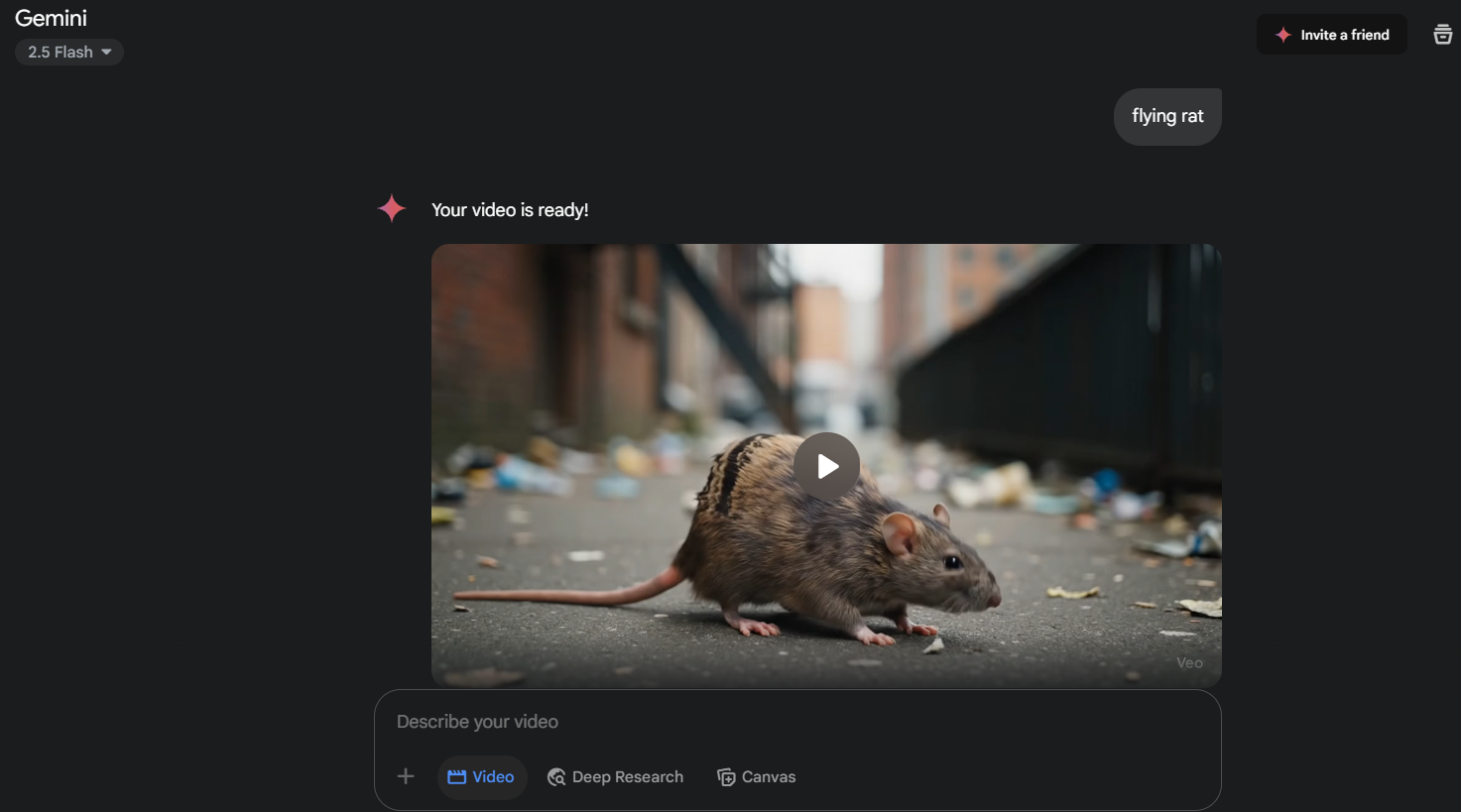
Comments
Post a Comment